Whitelist Your IP Address
IP addresses management is easy with a single list to manage both blocked and whitelisted IP addresses:
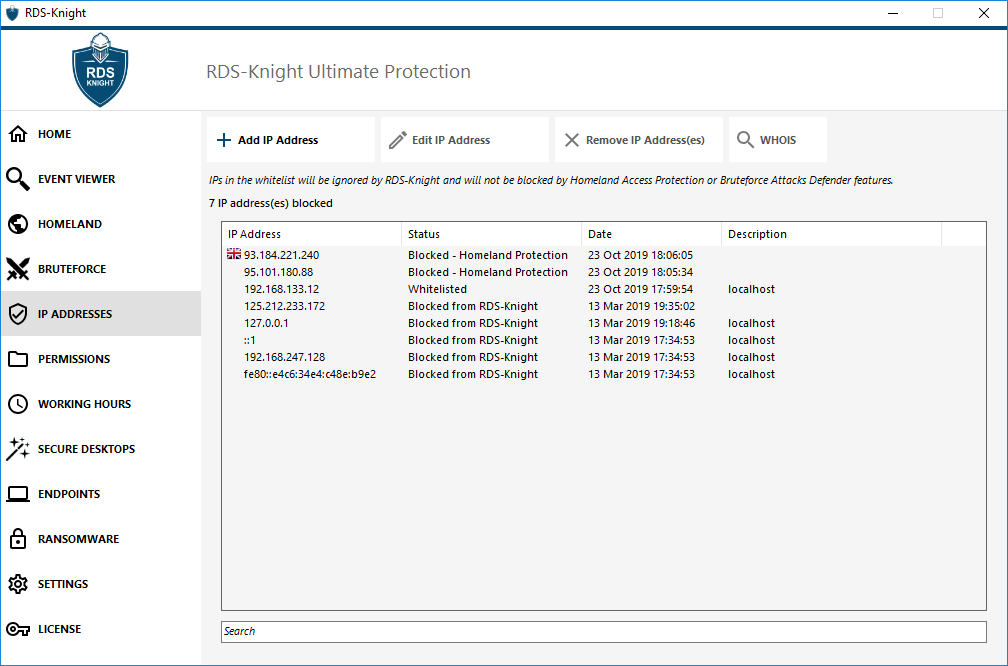
By default, IPV4, IPV6 and all server localhosts addresses are whitelisted.
A convenient search bar provide search capabilities based on all information provided. For example, if we searched for blocked addresses, by entering the word "blocked" on the search bar, all the blocked IPs will be visible:
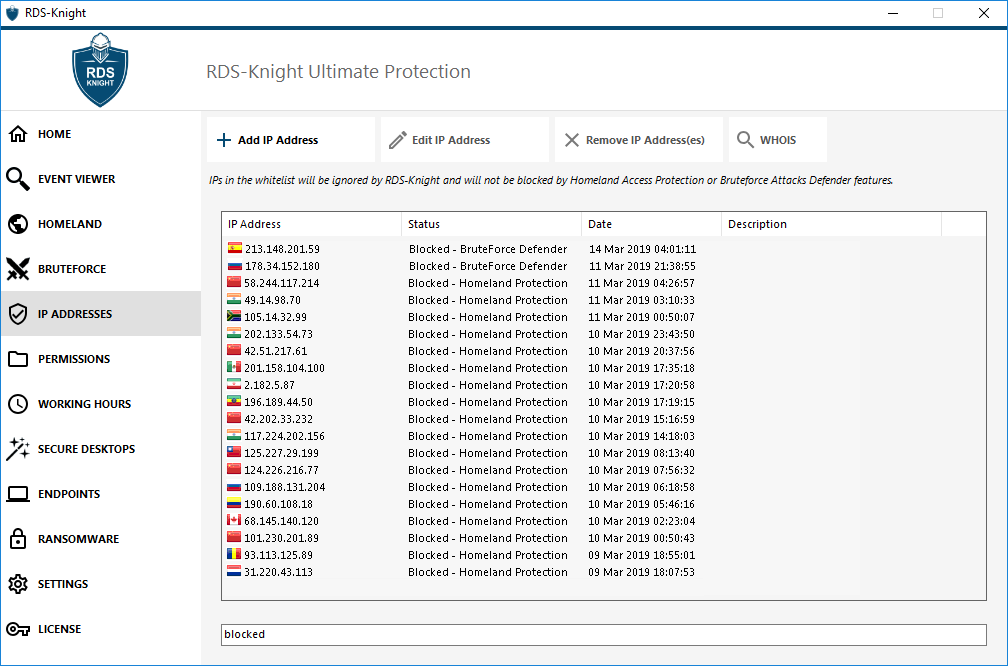
Furthermore, administrators are able to perform actions on several selected IP addresses with a single click. Among the new features IP addresses management introduced, you will find the possibility to provide meaningful descriptions to any IP addresses:
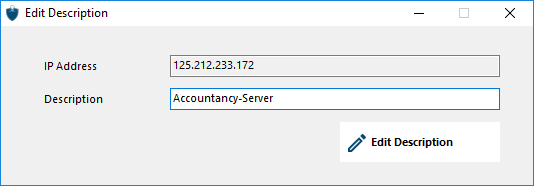
Last but not least, administrators are now able to unblock and add to whitelist multiple blocked IP addresses in a single action, by clicking on the "Add Existing to Whitelist" tab.